How to Control Your PC Using TweetMyPC
TweetMyPC is a little software-application for Windows, written in VB.Net using the .Net-Framework v3.5 SP1, which allows you to control and access your computer from anywhere by simply sending a twitter-message with a special command as its content.
Read More »Gmail New Compose
Gmail has a new compose window that allows for multiple messages at once and a slick new interface. For steps to try the new experience.
Read More »Prezi Presentations
Prezi is a cloud-based presentation software that opens up a new world between whiteboards and slides. The zoomable canvas makes it fun to explore ideas and the connections between them. The result: visually captivating presentations that lead your audience down a path of discovery.
Read More »Manage your time and set goals
Exclusive Video Msg from Productive Muslim for DYP regarding 'Time and Goals'
Read More »OnLive Desktop Is Windows for Your iPad
OnLive Desktop onlive Desktop is an application that will allow you to open MS Word, Powerpoint and Excel files and work with them from the convenience of your iPad.
Read More »How to Use Google Alerts
Google Alerts is a product offered by Google for Google users. It’s free to use and extremely easy to set up. We’ll get into that more later. Google Alerts are simply notifications sent by Google to users who request them on any subject that you can think of .
Read More »Create infographics using Easel.ly
create and share visual ideas online vhemes are visual themes. drag and drop a vheme onto your canvas for easy creation of your visual idea!
Read More »Google Reader Basics
Have trouble keeping up with the sites you visit? Read them in one place with Google Reader, where keeping up with your favorite websites is as easy as checking your email. Stay up to date. Google Reader ...
Read More »Instructional Screencast: MindMaple
MindMaple is perfect for working professionals and educators involved in project managing, brain storming, and taskscheduling. Experience the difference with MindMaple.
Read More »Auto-Cropping Images to any Sizes Online With Cropp.Me
Need to crop plenty of images? There are plenty of photo-editing tools available for free on the Web, your desktop and on your smartphone but what if you’re not on your computer or no Photoshop installed? It’s going to be a carpal-tunnel-inducing nightmare to go at it one at a time, especially when each image have different […]
Read More »

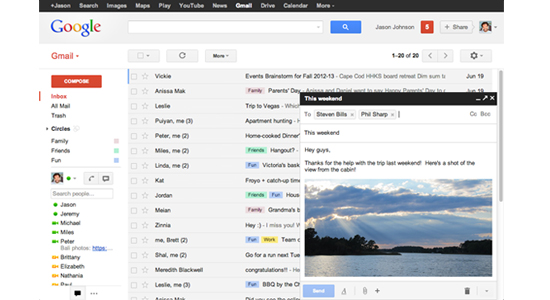



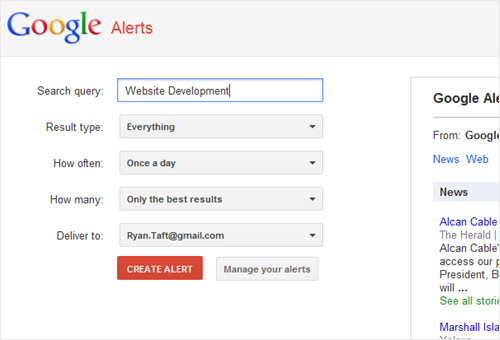
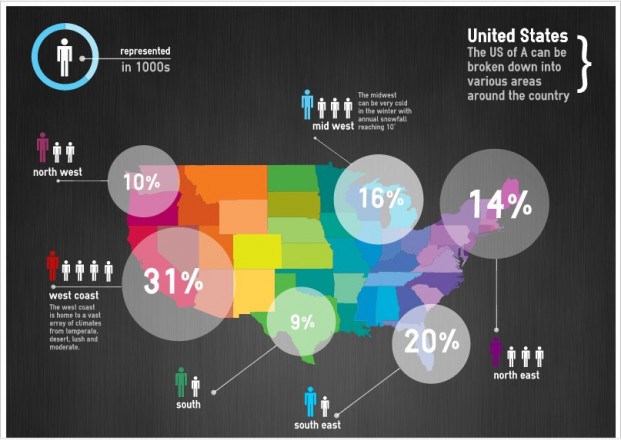

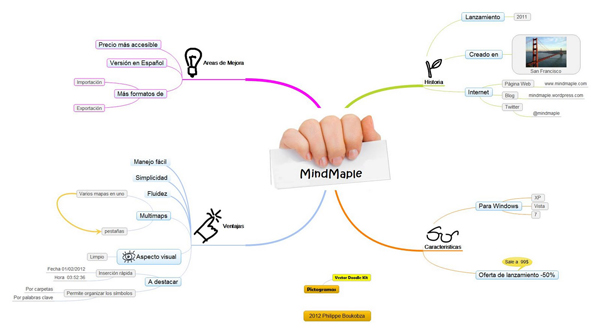
![Need to crop plenty of images? There are plenty of photo-editing tools available for free on the Web, your desktop and on your smartphone but what if you’re not on your computer or no Photoshop installed? It’s going to be a carpal-tunnel-inducing nightmare to go at it one at a time, especially when each image have different […] Need to crop plenty of images? There are plenty of photo-editing tools available for free on the Web, your desktop and on your smartphone but what if you’re not on your computer or no Photoshop installed? It’s going to be a carpal-tunnel-inducing nightmare to go at it one at a time, especially when each image have different […]](http://www.dawahskills.com/wp-content/uploads/2012/08/cropp-me.jpg)