Google Chrome OS: Two Softwares to Give a Try
You can run the Google Chrome OS using two basic virtualization softwares, VMware and virtual box. Learn how...
Read More »Get your viewers to act using youtube annotations
YouTube Annotations are now a great way to add interest and interactivity to your … quick SEO value by using Tags, Descriptions, Titles and Closed Captions. Optimize your annotations and description to compel your viewers to watch more, subscribe, or engage with you. This video will help you get your viewers to act more using […]
Read More »How to Capture Screen on Mac
In this tutorial you will learn how to Capture Screen on Mac. Step 1. If you want to quickly capture the entire screen, use the combination of “Command”, “Shift” and “3” keys. The short camera shutter sound and a new screen shot appearing on your desktop indicates that you’ve done everything right. The screenshot that […]
Read More »How to Create a Website Using Google Sites
This is a step by step tutorial on how to create a website using Google sites. Step No. 1: Log on to the website First of all log on to Google.com and search the term “Google sites”. You can click on the link redirecting you to the service or an alternative way to visit the […]
Read More »How to Remove Object from Video
In this tutorial we will guide you on how to Remove Object from Video using Adobe After effects. For this tutorial, we will be working on this free stock footage over here. You can download this video from the following link: • http://vimeo.com/groups/freehd/videos… From this beach shot, we will be removing the sun from the […]
Read More »How to Update Drivers on PC Automatically
This tutorial will show you how to use SlimDrivers to keep your PC’s drivers up to date. Step # 1 — Downloading SlimDrivers First of all you are going to need to download a program that will make this possible. Go to Google search and type in “Slimdrivers”. On the page that loads click the […]
Read More »How to Spell Check in Internet Explorer
Learn how to enable spelling check feature in internet explorer. Find out how IE spell check works and flags incorrect words When composing an email or replying back to one, it is important that you get your spellings right. The spelling check feature in Internet Explorer flags the misspelled words for its user. You can […]
Read More »How to Organize YouTube Subscriptions
In this tutorial you will learn how to organize YouTube subscriptions. True YouTube fans spend hours and hours watching YouTube clips and leaving tens of comments under each video that they like. Some go so far as recording their daily life with iPhone and uploading hundreds of videos to their channels. While usual Internet users […]
Read More »How to Recover Deleted Files with File History in Windows 8
Greetings, Windows 8 users! In this tutorial we will show you how to configure your Windows 8 in such a way that it will recover your deleted files. We will demonstrate it using Windows 8.1 version. The feature responsible for recovering deleted or modified files in Windows 8 is called “File History”. There are alternative […]
Read More »How to Make Computer Faster
In this tutorial, we will teach you how to make your computer run faster. So let's get started.
Read More »

![YouTube Annotations are now a great way to add interest and interactivity to your … quick SEO value by using Tags, Descriptions, Titles and Closed Captions. Optimize your annotations and description to compel your viewers to watch more, subscribe, or engage with you. This video will help you get your viewers to act more using […] YouTube Annotations are now a great way to add interest and interactivity to your … quick SEO value by using Tags, Descriptions, Titles and Closed Captions. Optimize your annotations and description to compel your viewers to watch more, subscribe, or engage with you. This video will help you get your viewers to act more using […]](http://www.dawahskills.com/wp-content/uploads/2014/06/playbook-promo-large-annotations.png)
![In this tutorial you will learn how to Capture Screen on Mac. Step 1. If you want to quickly capture the entire screen, use the combination of “Command”, “Shift” and “3” keys. The short camera shutter sound and a new screen shot appearing on your desktop indicates that you’ve done everything right. The screenshot that […] In this tutorial you will learn how to Capture Screen on Mac. Step 1. If you want to quickly capture the entire screen, use the combination of “Command”, “Shift” and “3” keys. The short camera shutter sound and a new screen shot appearing on your desktop indicates that you’ve done everything right. The screenshot that […]](http://www.dawahskills.com/wp-content/uploads/2014/06/Screen-Capturing-Mac-App-Screeny.jpg)
![This is a step by step tutorial on how to create a website using Google sites. Step No. 1: Log on to the website First of all log on to Google.com and search the term “Google sites”. You can click on the link redirecting you to the service or an alternative way to visit the […] This is a step by step tutorial on how to create a website using Google sites. Step No. 1: Log on to the website First of all log on to Google.com and search the term “Google sites”. You can click on the link redirecting you to the service or an alternative way to visit the […]](http://www.dawahskills.com/wp-content/uploads/2014/05/Create-a-Website.jpg)
![In this tutorial we will guide you on how to Remove Object from Video using Adobe After effects. For this tutorial, we will be working on this free stock footage over here. You can download this video from the following link: • http://vimeo.com/groups/freehd/videos… From this beach shot, we will be removing the sun from the […] In this tutorial we will guide you on how to Remove Object from Video using Adobe After effects. For this tutorial, we will be working on this free stock footage over here. You can download this video from the following link: • http://vimeo.com/groups/freehd/videos… From this beach shot, we will be removing the sun from the […]](http://www.dawahskills.com/wp-content/uploads/2014/05/How-to-Remove-Object-from-Video.png)
![This tutorial will show you how to use SlimDrivers to keep your PC’s drivers up to date. Step # 1 — Downloading SlimDrivers First of all you are going to need to download a program that will make this possible. Go to Google search and type in “Slimdrivers”. On the page that loads click the […] This tutorial will show you how to use SlimDrivers to keep your PC’s drivers up to date. Step # 1 — Downloading SlimDrivers First of all you are going to need to download a program that will make this possible. Go to Google search and type in “Slimdrivers”. On the page that loads click the […]](http://www.dawahskills.com/wp-content/uploads/2014/05/Update-Drivers.jpg)
![Learn how to enable spelling check feature in internet explorer. Find out how IE spell check works and flags incorrect words When composing an email or replying back to one, it is important that you get your spellings right. The spelling check feature in Internet Explorer flags the misspelled words for its user. You can […] Learn how to enable spelling check feature in internet explorer. Find out how IE spell check works and flags incorrect words When composing an email or replying back to one, it is important that you get your spellings right. The spelling check feature in Internet Explorer flags the misspelled words for its user. You can […]](http://www.dawahskills.com/wp-content/uploads/2014/05/Internet-Explorer.jpg)
![In this tutorial you will learn how to organize YouTube subscriptions. True YouTube fans spend hours and hours watching YouTube clips and leaving tens of comments under each video that they like. Some go so far as recording their daily life with iPhone and uploading hundreds of videos to their channels. While usual Internet users […] In this tutorial you will learn how to organize YouTube subscriptions. True YouTube fans spend hours and hours watching YouTube clips and leaving tens of comments under each video that they like. Some go so far as recording their daily life with iPhone and uploading hundreds of videos to their channels. While usual Internet users […]](http://www.dawahskills.com/wp-content/uploads/2014/05/YouTube-Subscriptions.jpg)
![Greetings, Windows 8 users! In this tutorial we will show you how to configure your Windows 8 in such a way that it will recover your deleted files. We will demonstrate it using Windows 8.1 version. The feature responsible for recovering deleted or modified files in Windows 8 is called “File History”. There are alternative […] Greetings, Windows 8 users! In this tutorial we will show you how to configure your Windows 8 in such a way that it will recover your deleted files. We will demonstrate it using Windows 8.1 version. The feature responsible for recovering deleted or modified files in Windows 8 is called “File History”. There are alternative […]](http://www.dawahskills.com/wp-content/uploads/2014/05/Recover-Deleted-Files.png)
